Affiliate (referral) link - the main instrument of earning in the global network. It transfers clients to the «FreshForex» website and contains your unique identification number (a promotional code). Transitions through these links are accounted by our affiliate program and will bring you profit in the long run!
How to use affiliate link?
A link can be placed anywhere: on your own site, in your signature on forums, on your page in social networks, as well as you can easily send it to your friends. You can put it into a text, or attach to the image.
All you have to do is to add your affiliate ID at the end of the link: ?aff=12345 (where «12345» - your affiliate ID).
For example:
In addition, you have a unique instrument in your Personal Area — constructor of affiliate links. It is very simple - you enter the desired link without affiliate ID, and the constructor creates a hidden affiliate link and a QR-code! You just have to copy and paste the result.
To find out how many people were transited to the website through your affiliate link, visit the page «Statistics of transitions» in your Personal Area.
Promocode and QR-code
When you get an afiiliate link, you also get your own promotional code and a QR-code. In terms of operation and purpose, these tools are just the same as affiliate link, but are applied in different cases.
Promocode is a numeric value that indicates the number of your affiliate account and is entered by client to attach client's trading account to your affiliate group. This tool is used when client is able to click your affiliate link, for example, while opening account in the result of reading leaflet either invitation ticket.
QR-code— a special image that is read off by customer's cell-phone camera. When reading this code, client automatically proceeds to the «FreshForex» website through your affiliate link right on cell-phone.
>For example:
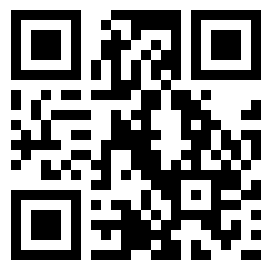
How do I get affiliate link?
To getaffiliate link, promotional code and QR-code, you need to open and then activate affiliate account. To do this, follow a simple registration procedure and then confirm your personal data in your Personal Area.